Customer Support Autopilot
Stop drowning in support tickets. AI agents handle them automatically.
The same questions every day—"where's my order?", "reset password", "how do I cancel?" inbox.dog drafts replies to 80% of support email in your voice. Review and approve each one, or toggle autopilot when you're ready. Escalate anything tricky. Pause anytime.
7-day free trial · No credit card · Works with Gmail
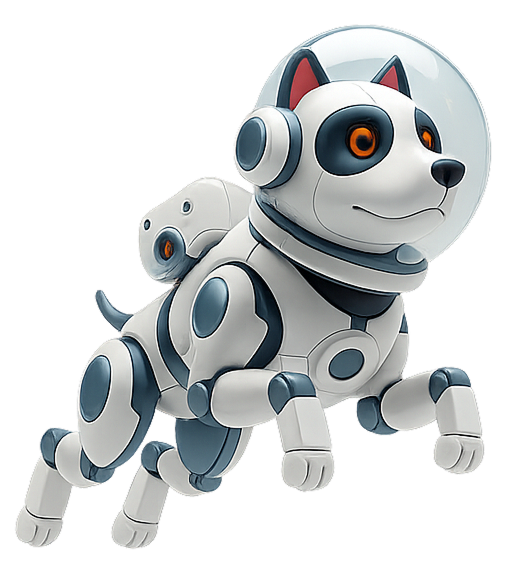
Agents that learn and adapt
Paste an example reply. We'll match your tone. AI learns from your examples and gets smarter over time—not static workflows that break.
You stay in control
Every draft waits for your approval—no surprise sends. Pause anytime, no penalties. Review, tweak, or reject before anything goes out.
See every move
Live logs, instant pause, and a full audit trail keep your team in control the entire time.
Scale support without hiring
Resolve the repetitive tickets
80% of support emails are repetitive. inbox.dog handles "where's my order?", "reset password", and "how do I cancel?" automatically. Your team focuses on the 20% that matter.
Protect CSAT
Replies stay on-brand, and tougher threads get escalated with a tidy summary so nothing slips.
Launch in an afternoon
Connect Gmail, point at the labels that matter, review a handful of drafts, flip on autopilot.
Build confidence, then scale
Start with one label. See what the drafts look like. Pause anytime. When you're confident, expand to more inboxes or flip autopilot on.
Tell us who to help
Pick the inboxes, labels, or keywords. We only touch the conversations you choose.
Show the right answers
Upload help docs, paste macros, or type your best replies. Inbox.dog adapts the tone automatically.
Gain confidence, then automate
See how the drafts look. Once you trust it, toggle autopilot and let the replies send automatically. Keep logs live so you're always in control.
Ready when you are for the rest of your inbox
Start with support. When that’s humming, expand into the other busy corners of your email.
- Sales handoffs that pre-qualify and summarize leads before the first call.
- Order issue follow-ups that rewrite shipping updates in your voice.
- Ops alerts that condense noisy reports into one actionable Slack message.
- Browser automation that visits websites, extracts data, and sends structured JSON back to you.
- Free SOP generator that documents your team's email workflows automatically.
Every day without automation costs hours
Your team answers 50+ repetitive questions manually every day. That's 10+ hours wasted. Start with one label. See the drafts. Pause anytime. No lock-in.
Works with Gmail · Cancel anytime · Memories are editable