Getting Started
Set up your AI email assistant in 4 simple steps.
Connect Your Gmail
Sign in with Google. We connect to your Gmail securely.
You
can revoke access anytime from your Google account settings
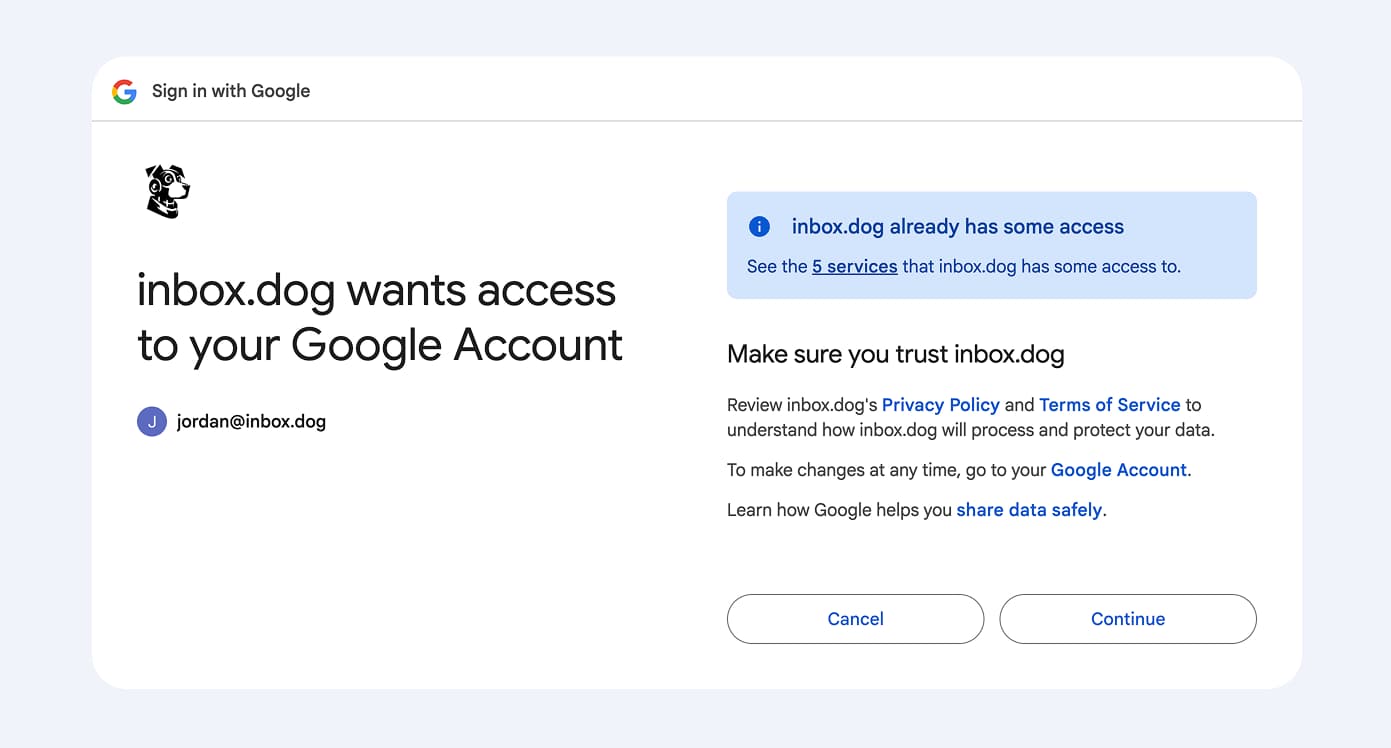
Create Your First Agent
Start from scratch, browse templates, or describe what you need and
let AI build it.
We can also scan your inbox and suggest agents based on patterns we find.
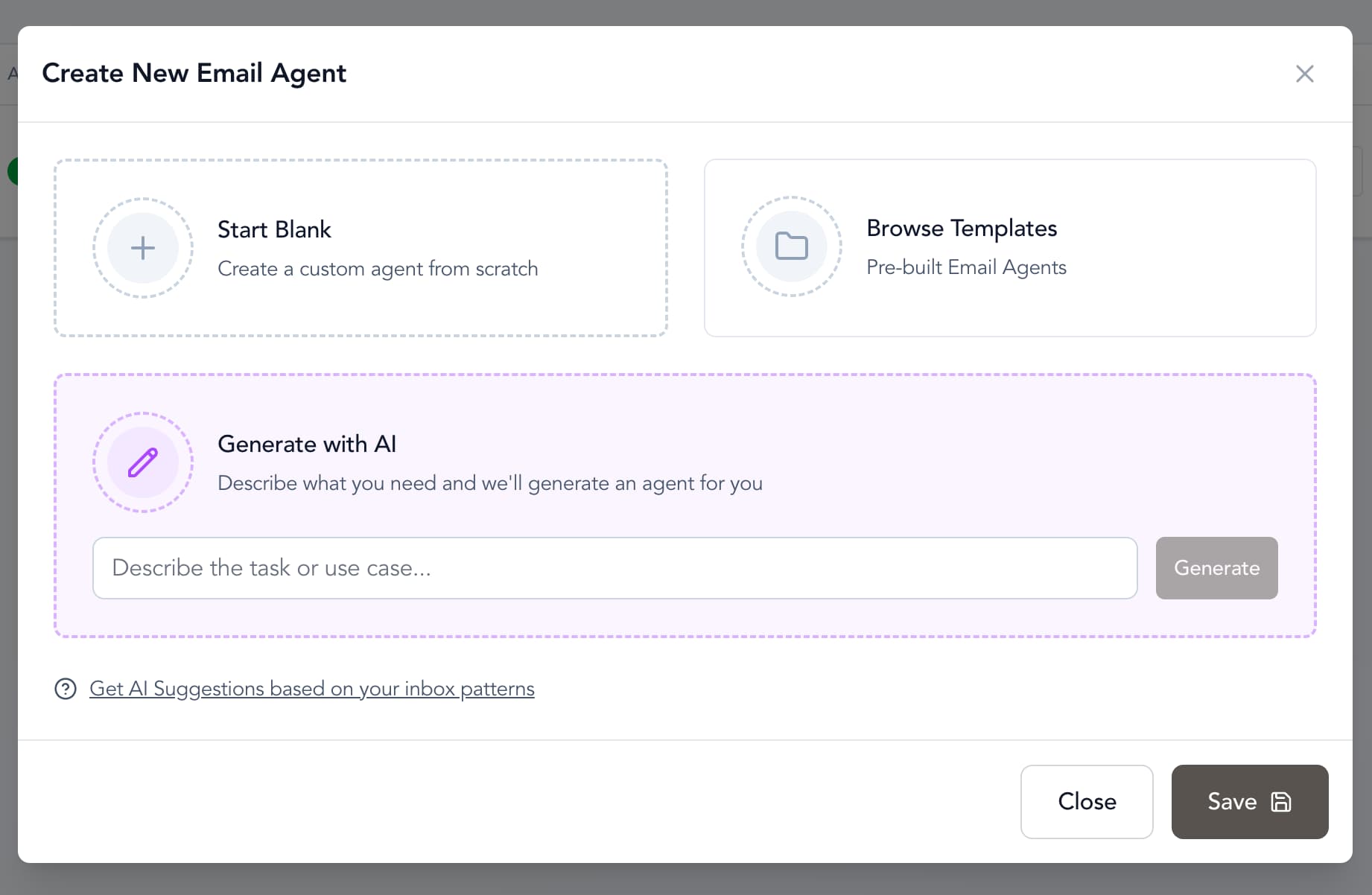
Chat to Test It
Before activating, chat with your agent. Ask it to find emails, test responses, see how it handles edge cases. Make sure it does exactly what you need.
Your edits become memory so you don't repeat yourself. View or manage memories anytime from your agent settings.
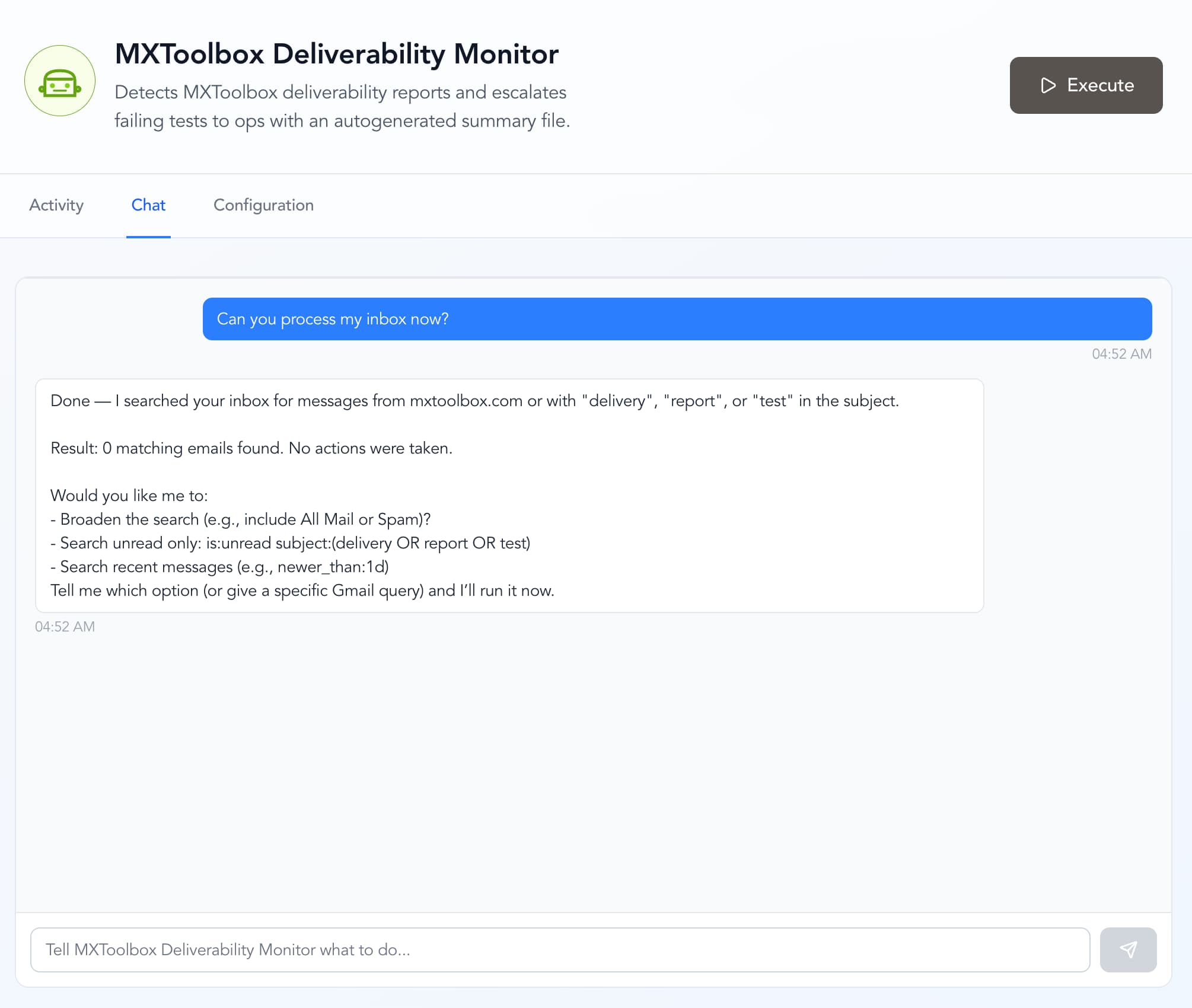
Turn It On and Monitor
Run it on a schedule (hourly, daily, weekly, monthly) or activate it to watch your inbox continuously. Check the Overview tab to see real-time logs of everything it does.
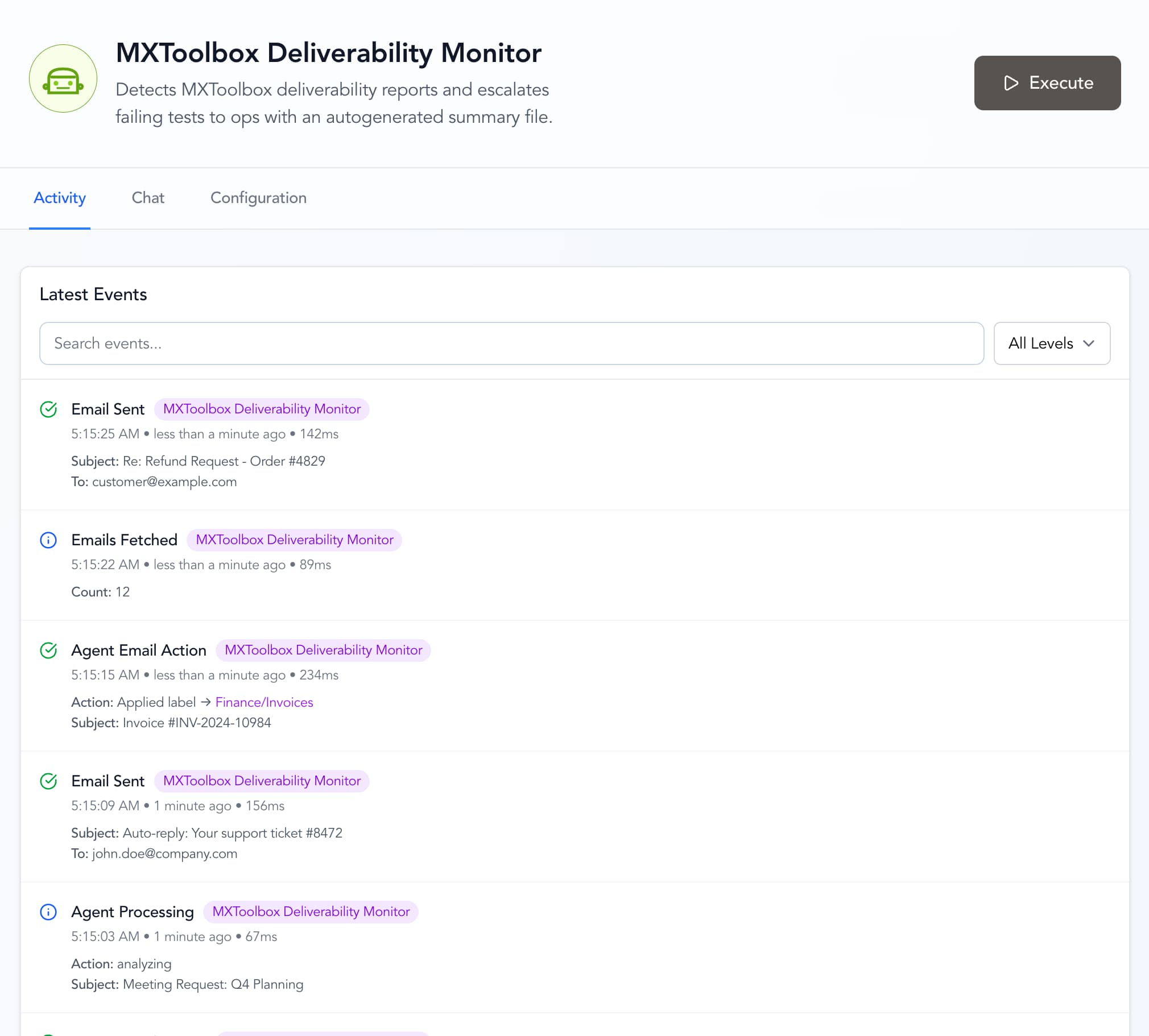
Ready to automate your emails?
Connect your Gmail account and start creating AI agents in minutes. Our platform handles the complexity while you focus on what matters most.